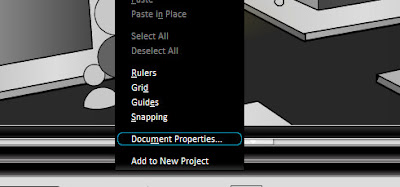Blender 3d: Array Basics
Sunday, February 22, 2009
Another very cool feature in Blender 3d is the array modifier. It can create really nice "abstract" animations and random stuff like the whirl of cubes below. You can also check out some other examples at Blender's array page.
Modeled in A Minute
The main reason for this tutorial is to help people who have difficulties going pass the point of simply creating rows of duplicates. There're some video tutorials out there that teaches how to do so, but videos tutorials often load sluggishly and sometimes hang before even getting to the point.
Blender 3d array rotation. Array modifier. 3d Blender Array Tutorial. This tutorial is on how to use arrays in Blender 3d. It show you how to rotate, offset, in arrays. Also, it is a Blender 3d double helix tutorial on how to make blender 3d dna be spinning the mesh using rotation and spirals.
In case if you are totally new to the array function, fret not. To use it, simply click on the object you want to use arrays on, then go to "Editing" (Press F9). Under "Modifiers", click on "Add Modifiers" and click on "Array".
The controls should be self-explanatory, but by simply playing around with the default controls, you may not get further than making several duplicates of the object in a straight row. When I first knew about arrays, I was stuck with making straight rows for almost a whole month
Here's the main point. To perform tricks such as rotation, spirals, etc, you must make use of the "Obj. Offset" function.
But firstly, we have to make a reference object for the "Obj. Offset" to work. In the 3d view, insert an Empty ("Press Space" -> "Add" -> "Empty").
Select the original object in 3d view it again. Under the "Obj. Offset" text field, type in "Empty". Next, deselect the "Relative Offset", as the Obj. Offset can cover its function.
You may want to bump up the Count so that the array effects are more apparent later.
Lastly, select the Empty in the 3d view. (It is denoted by the x-y arrows, not the colored ones) Try dragging it around, rotating it, resizing it, and watch the array morph into funky new patterns!
You can add another array modifier to make an array of an array. (a.k.a 2d array) For the 2nd array modifier, you need another Empty, and it should be called Empty.001 by default.
I guess thats all for arrays. The hardest part of arrays is probably to realize that the "Obj. Offset" function is the basis of all the cool tricks. Once this barrier is surpassed, it should just a matter of your own creativity and experimentation. =)
Labels: Blender 3d